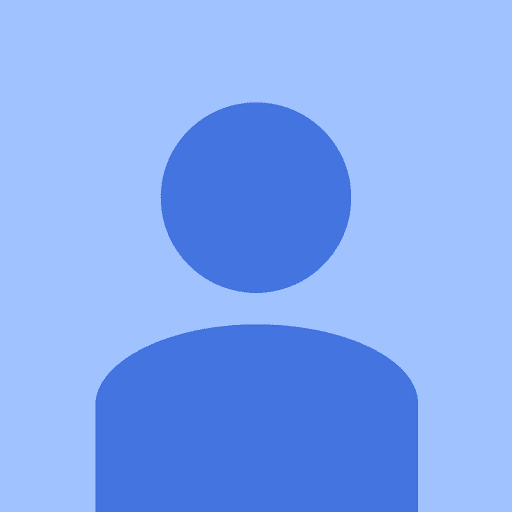Justin Smith
Comments
-
Yes, I have power cycled the miner but unfortunately it did not help. I appreciate the suggestion, however.I decided to try an experiment to test for some form of network conflict between the two miners as a cause for the failure to…Here is the log from the second S2 obtained just after I logged in on the web:I hope this will offer some insights.Thank you,JustinMem: 59236K used, 451328K free, 0K shrd, 12K b…Problem solved. Thank you for your consideration.JustinI have a second S2 Antminer with IP address of 192.168.1.98; my first S2 as discussed above, has an IP address of 192.168.1.99The new, second S2 is not being recognized by my MacBook Pro to permit me to set it up to run when co…Thank you FabulousPanda for all of your help. I am now have a fully functional, connected, and hashing (up to 1122 GH/sec) S2 Antminer with all three Pool settings marked Alive. I could not have accomplished this without your many suggestions and th…Sorry for any confusion. Here are the current settings for S2:S2 Antminer
Type: Static
Address: 192.168.168.99
Netmask: 255.255.255.0
Gateway: 192.168.168.1
DNS: 8.8.8.8Pool Information:For the 3 pools needed for the S2 configuration:api.bitcoin.cz:8332jsmith9247.worker1…Hi:
Thank you for your suggestions. From the MacBook Pro system information:
Wi-Fi:
Type: AirPort
Hardware: AirPort
BSD Device Name: en0
IPv4 Addresses: 192.168.168.140
IPv4:
…I have taken your advice and connected the S2 directly to the router. Now I cannot log in to the S2 using 192.168.1.99, the default. Here are the device settings:
S2 Antminer
Type: Static
Address: 192.168.1.99
Netmask: 255.…Thank you FabulousPanda - using your suggestion I was able to login to the S2 Antminer. My next challenge is to figure out why my S2 is not hashing. I suspect that the Network settings may preclude connecting to the Internet. So I can connect to the…Sorry - I did not realize that the image would not appear. There does not appear to be a way to insert a photo from a file, only from an http;// address. Yes, I did apply the changes. I am not using a router; rather, I am connecting the S2 directly …Thank you for your efforts to help but unselecting DHCP and entering an IP address did not enable me to login to the S2 Antminer. I did a port scan, but I did not see a conflict in IP addresses. There are no apparent conflicts in the IP address acco…I forgot to mention that yes, 192.168.1.99 is displayed on the LCD. How do I know that the S2 Antminer is connected? In the MacBook Pro system preferences, the Network settings show that there is a connection.Thank you FabulousPanda for your advice. Here is the message I receive when I reset the S2 Antminer:"Another device on the network is using your computer’s IP address (192.168.1.99)Try connecting again later. If you conti…