
Categories
- 1.6K All Categories
- 1.4K General
- 278 FabulousPanda Apps
- 57 Uke Ukulele Tuner
- 38 Unlimited Colouring Art
- 92 De Stijl Art Factory
- 45 Wheres the Unicorn and Meerkat
- 56 XMR Monero and Aeon mining
- 33 Pools
- 55 FPGA and ASIC devices
- 29 cgminer for Mac OS X
- 44 bfgminer for Mac OS X
- 286 Support
- 48 Feature Requests
Buy Monero at local Monero
Trade BTC for Monero at AgoraDesk
Use Anonymous Ads
Use Anonymous Ads
Inability to see login to S2 Antminer on OS X 10.9 Safari
I have a new S2 Antminer that I would like to use with MacMiner. My efforts to connect the S2 to my Mac running Mavericks have failed. I can find no setting that allows me to see the S2 login screen on Safari when I enter the IP Address (default) 192.168.1.99 in the browser. Until I can set the set-up information by logging in, I can't expect the S2 to work with MacMiner. I can confirm that the S2 connection is active, i.e. the Mac knows about the S2, but I can't get to the S2 login screen. All that happens is that the IP Address request times out.
I would be most appreciative of any advice about how to access the login screen on the S2, and then how to use MacMiner with the S2. Thank you for your consideration.
Tagged:
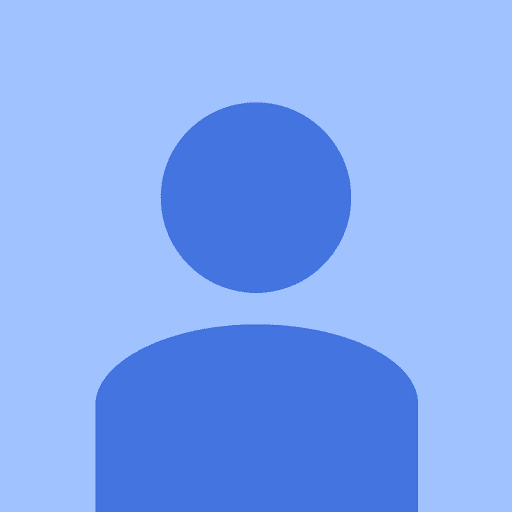
Comments
S2 Antminer
Type: Static
Address: 192.168.1.99
Netmask: 255.255.255.0
Gateway: 192.168.1.1
DNS: 192.168.1.1
MacBook Pro
Configure IPv4: Using DHCP
Subnet Mask: 255.255.255.0
Router: 192.168.168.168
Configure IPv6: Automatically
Router: blank
IPv6 Address: blank
Prefix Length: blank
DNS: 8.8.8.8, 8.8.4.4, 192.168. 1.1 (I added this from the S2)
Apple Extreme Base Station Router
Connect Using DHCP
IPv4 Address: 192.168.168.144
Subnet Mask: 255.255.255.0
DNS Servers: 75.75.75.75, 75.75.75.76
Do you see any settings that I could change to allow my MacBook Pro and the S2 to resume communication? Likewise, are there any setting changes I need to make to allow the S2 to hash?
Thank you,
Justin
Thank you for your suggestions. From the MacBook Pro system information:
Wi-Fi:
Type: AirPort
Hardware: AirPort
BSD Device Name: en0
IPv4 Addresses: 192.168.168.140
IPv4:
Addresses: 192.168.168.140
ARPResolvedHardwareAddress: c0:ea:e4:3e:05:80
ARPResolvedIPAddress: 192.168.168.168
Configuration Method: DHCP
Interface Name: en0
Network Signature: IPv4.Router=192.168.168.168;IPv4.RouterHardwareAddress=c0:ea:e4:3e:05:80
Router: 192.168.168.168
Subnet Masks: 255.255.255.0
IPv6:
Configuration Method: Automatic
DNS:
Server Addresses: 75.75.75.75, 75.75.75.76
DHCP Server Responses:
Domain Name Servers: 75.75.75.75,75.75.75.76
Lease Duration (seconds): 0
DHCP Message Type: 0x05
Routers: 192.168.168.168
Server Identifier: 192.168.168.168
Subnet Mask: 255.255.255.0
It appears that the router is 192.168.168.168
Based on additional information I have received, I have reset the S2 to the following:
S2 Antminer
Type: Static
Address: 192.168.168.99
Netmask: 255.255.255.0
Gateway: 192.168.168.1
DNS: 8.8.8.8
I then disconnected the miner from the MBP and connected both, independently, to the router by ethernet cables. Using this S2 configuration I am able to log into my S2 via the router. This is not something I was able to do before and tells me that the S2 is communicating with the internet. Yet when I try to perform diagnostics such ping or traceroute on the S2, all that happens is that I receive back
ping bitmaintech.com
instead of timing information in ms.
Unfortunately the S2 is still not hashing. Any advice will be welcome.
Thank you, FabulousPanda.
JPS
Type: Static
Address: 192.168.168.99
Netmask: 255.255.255.0
Gateway: 192.168.168.1
DNS: 8.8.8.8
Connect Using DHCP
IPv4 Address: 192.168.168.144
Subnet Mask: 255.255.255.0
DNS Servers: 75.75.75.75, 75.75.75.76