
Categories
- 1.6K All Categories
- 1.4K General
- 278 FabulousPanda Apps
- 57 Uke Ukulele Tuner
- 38 Unlimited Colouring Art
- 92 De Stijl Art Factory
- 45 Wheres the Unicorn and Meerkat
- 56 XMR Monero and Aeon mining
- 33 Pools
- 55 FPGA and ASIC devices
- 29 cgminer for Mac OS X
- 44 bfgminer for Mac OS X
- 286 Support
- 48 Feature Requests
Buy Monero at local Monero
Trade BTC for Monero at AgoraDesk
Use Anonymous Ads
Use Anonymous Ads
Second network S2 Antminer connected but not hashing
On my network, I have one S2 Antminer with IP Address 192.168.168.99 that is successfully hashing at around 1000GH/sec. I added a second S2 Antminer, set up the IP Address as 192.168.168.98, achieved a successful connection with my MacBook Pro over the network, and entered the same three pool settings that are working well for my first S2.
To my surprise, hashing does not commence. I have reseated the blades and control board and tightened the cable connections but it did not help. Pinging 192.168.168.98 shows a functioning connection. I am at a loss to try to troubleshoot this problem further and I welcome any suggestions.
Thank you,
Justin
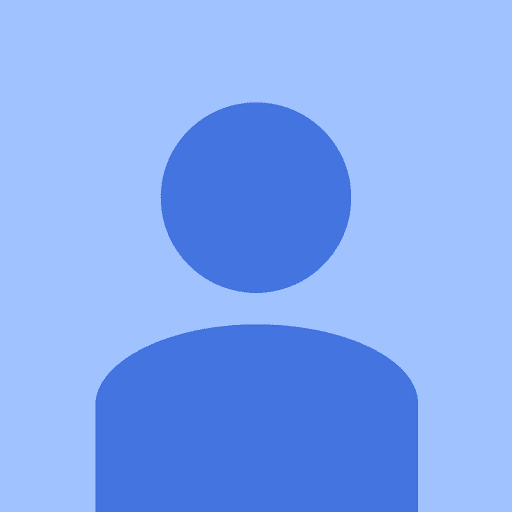
Comments