
Categories
- 1.6K All Categories
- 1.4K General
- 278 FabulousPanda Apps
- 57 Uke Ukulele Tuner
- 38 Unlimited Colouring Art
- 92 De Stijl Art Factory
- 45 Wheres the Unicorn and Meerkat
- 56 XMR Monero and Aeon mining
- 33 Pools
- 55 FPGA and ASIC devices
- 29 cgminer for Mac OS X
- 44 bfgminer for Mac OS X
- 286 Support
- 48 Feature Requests
Buy Monero at local Monero
Trade BTC for Monero at AgoraDesk
Use Anonymous Ads
Use Anonymous Ads
MacMiner 1.5.18 released
1.5.18 already!
• Now feeds the GPU Miner to API Output and MobileMiner (please reapply your pool settings for your pool and coin to be reflected accurately in MobileMiner)
•Improves several app behaviours
• Allows you to start the miner window you have in focus with command-S
• Changes the SHA256d/Scrypt CPU miner back to Pooler's
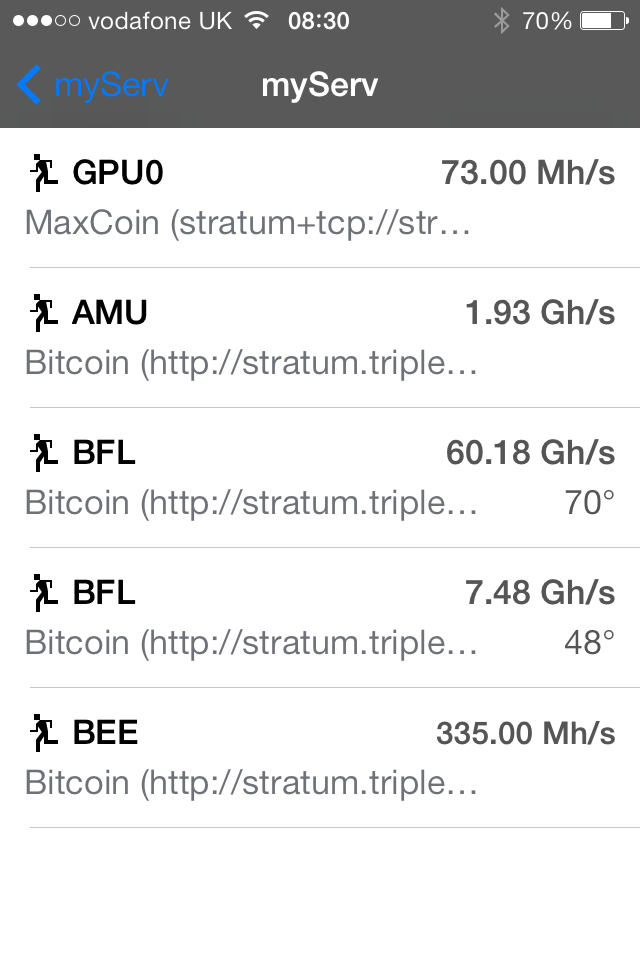
• Now feeds the GPU Miner to API Output and MobileMiner (please reapply your pool settings for your pool and coin to be reflected accurately in MobileMiner)
•Improves several app behaviours
• Allows you to start the miner window you have in focus with command-S
• Changes the SHA256d/Scrypt CPU miner back to Pooler's
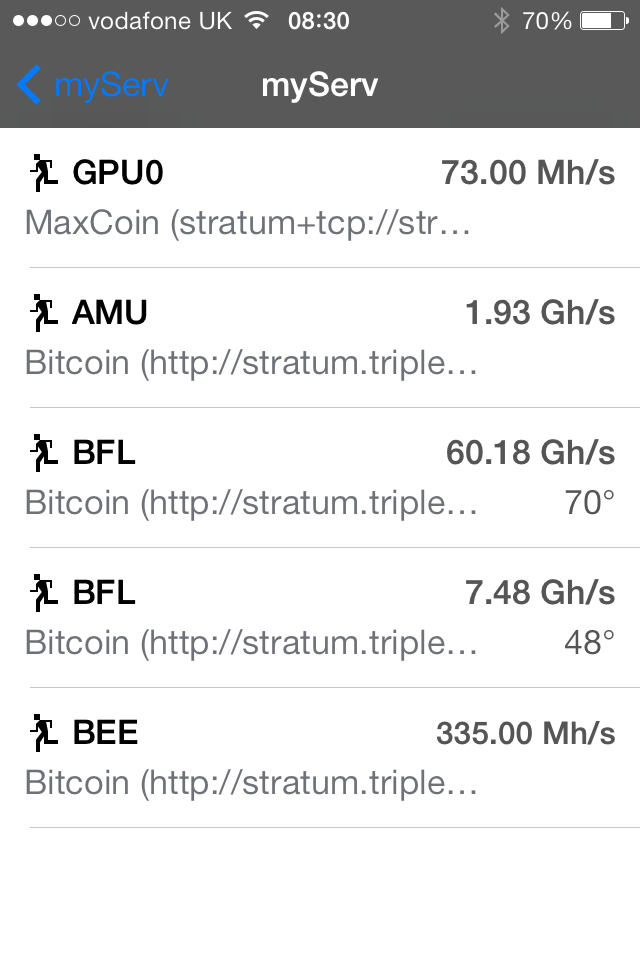
Tagged:

Comments