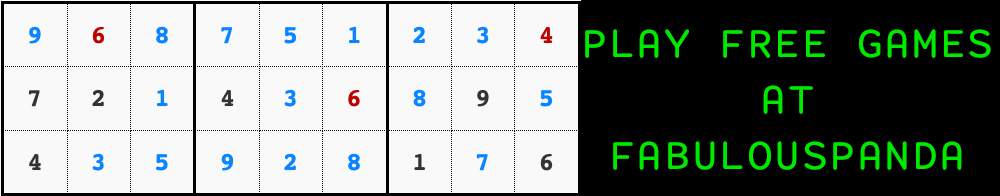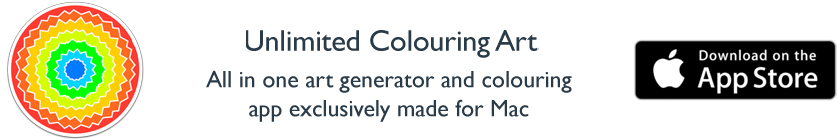How to mine MaxCoin on Mac OS X
Another guide from FabulousPanda with some compiled MaxCoin miners
First off, download MacMiner from
http://macminer.fabulouspanda.com/macminer
(10.6 users then need to run at the command line - scroll down)
First time you open it, Pool Preferences will open:
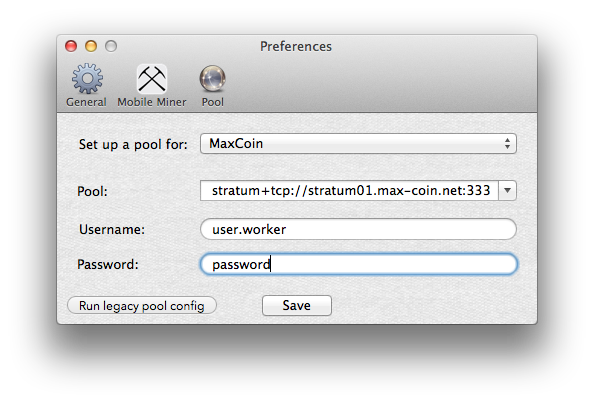
select a pool and enter your username and password. the default is pool.max-coin.net
Open CPU Miner and GPU miner from the View menu and make sure you choose MaxCoin in their settings panels (the little cog button)
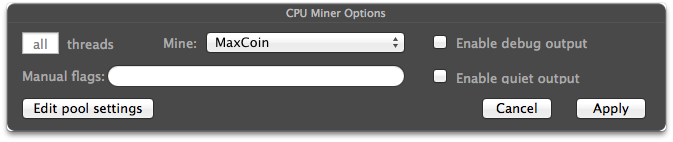
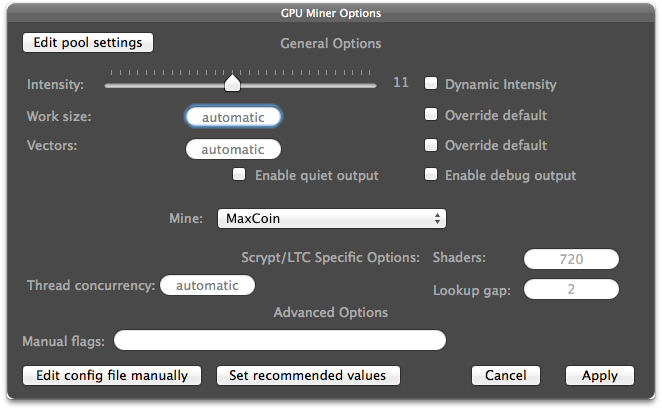
Press start on GPU miner and CPU miner and you're mining!
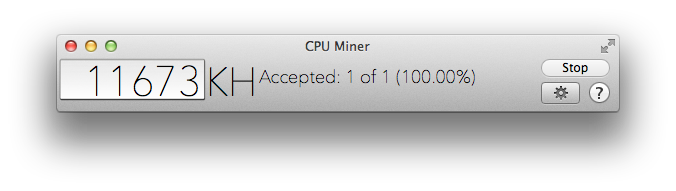

Running 10.6 if you have MacMiner 1.5.17 or newer you can run at the command line like this:
GPU: /Applications/MacMiner.app/Contents/Resources/maxminer/bin/cgminer -o stratum+tcp://stratum01.max-coin.net:3333 -u username.worker -p password --keccak
CPU: /Applications/MacMiner.app/Contents/Resources/maxcoincpu/bin/minerd -o stratum+tcp://stratum01.max-coin.net:3333 -u username.worker -p password --algo=keccak